Use Sirato Blockchain Explorer
Sirato Blockchain Explorer supports public and private EVM networks. This page describes how to use the free version of Sirato with its built-in support for privacy-enabled Besu networks created using the Developer Quickstart.
Sirato provides an overview of the entire network, including block information, contract metadata, transaction searches, and more.
You must connect to one of the privacy nodes (for example, member1besu), not the dedicated RPC, in order to allow access for Besu privacy API methods. In production networks, you must secure access to RPC nodes.
Prerequisites
Docker and Docker Compose installed.
Start Sirato
Clone the Sirato GitHub repository:
git clone https://github.com/web3labs/sirato-free
The repository contains Docker Compose scripts to allow Sirato to start with a Developer Quickstart test network.
From the Sirato directory, run the following script:
- Command
- Result
./start_sirato_besu.sh
*************************************
Sirator Explorer for Besu
*************************************
Starting explorer
--------------------
[+] Running 5/5
⠿ Container docker-compose-mongodb-1 Started 3.3s
⠿ Container docker-compose-api-1 Started 4.1s
⠿ Container docker-compose-ingestion-1 Started 4.2s
⠿ Container docker-compose-web-1 Started 4.4s
⠿ Container docker-compose-nginx-1 Started 5.0s
----------------------------------
Services
----------------------------------
Sirato explorer HTTP endpoint : http://localhost:260012
Sirato is connected to node : http://rpcnode:8545
Open http://localhost/ on your browser. You’ll see the new initialization page while it boots up. This may take 5–10 minutes for the all services to start and the ingestion sync to complete.
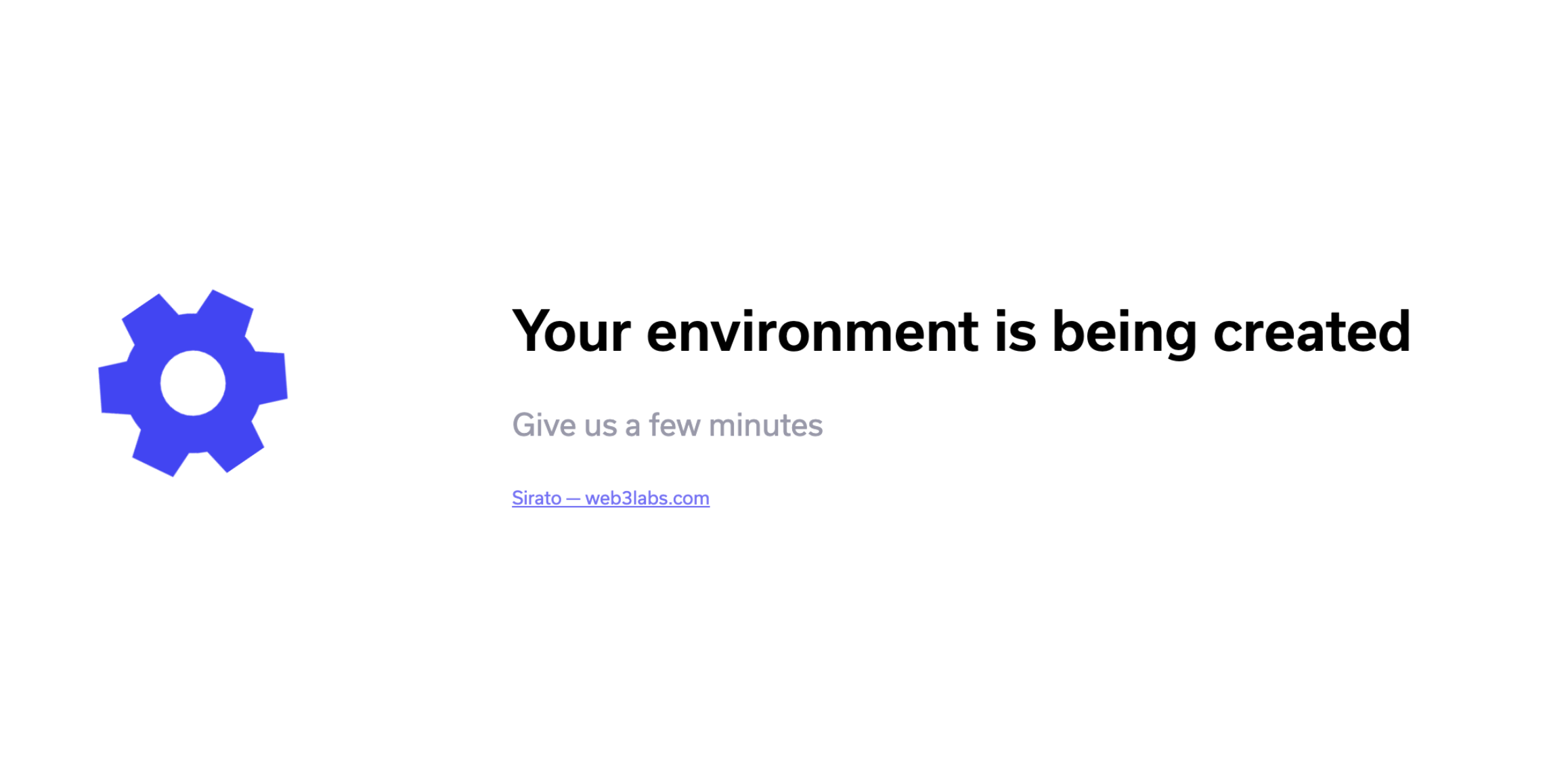
Use Sirato
The Dashboard page provides an aggregated view of network activities.
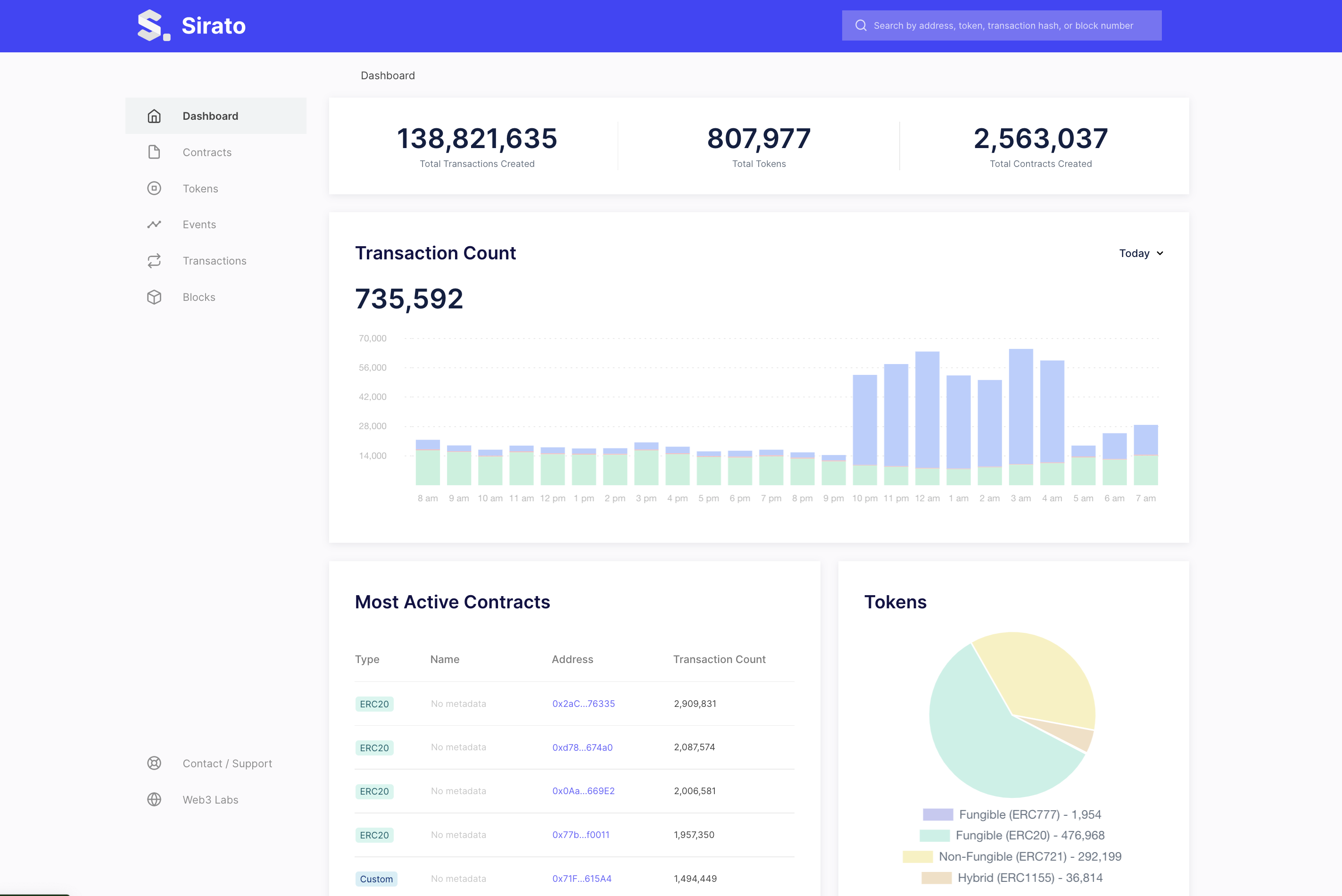
The Network page provides an overview of the network status and connected peers. This page is disabled by default, and is only visible if you set DISPLAY_NETWOR_TAB=enabled using the following command:
NODE_ENDPOINT=http://member1besu:8545 DISPLAY_NETWORK_TAB=enabled docker-compose -f docker-compose.yml -f sirato-extensions/docker-compose-quorum-dev-quickstart.yml up
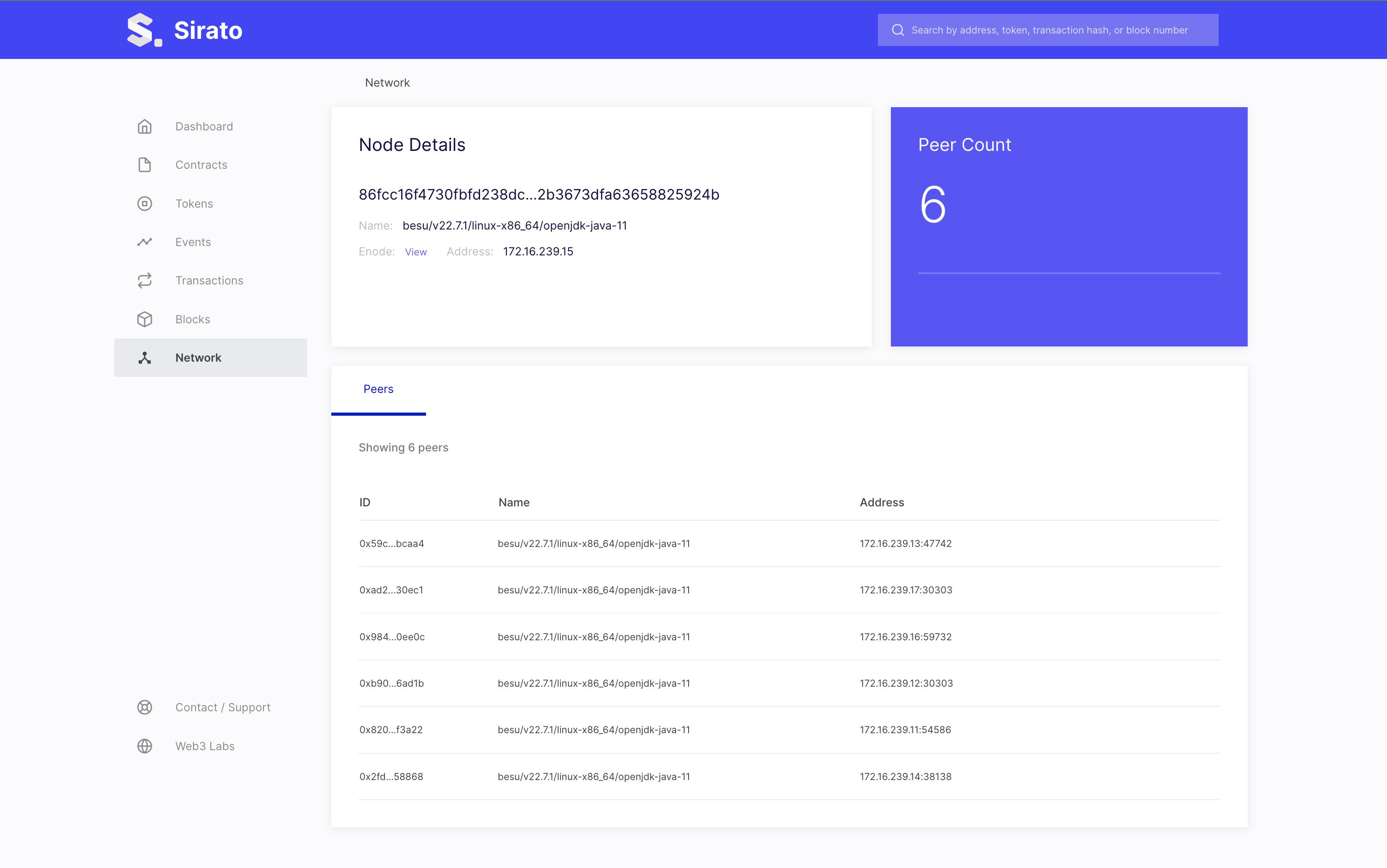
The Blocks page shows a real-time view of the finalized blocks.
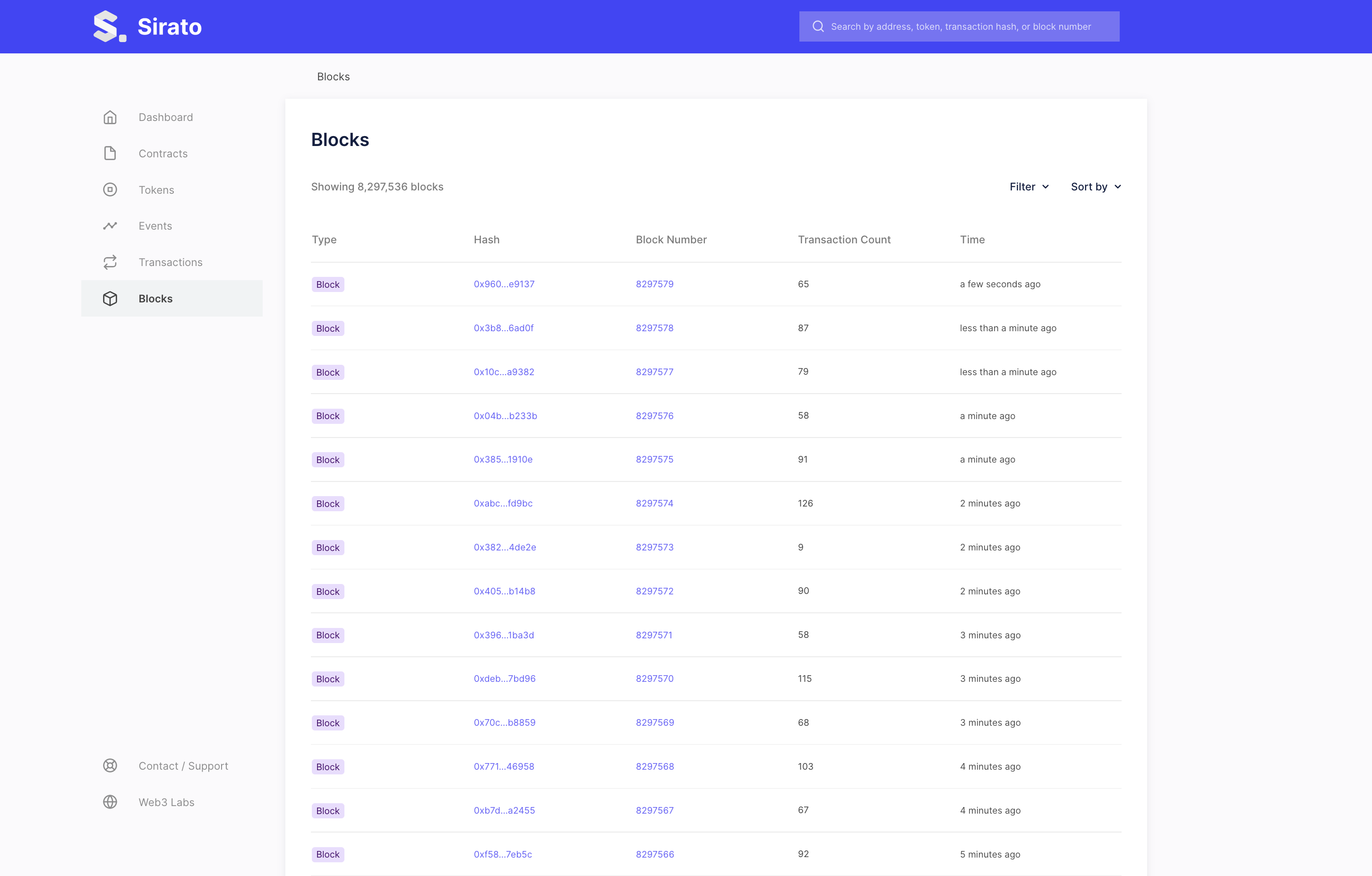
You can view a given block details by selecting a block hash or number.
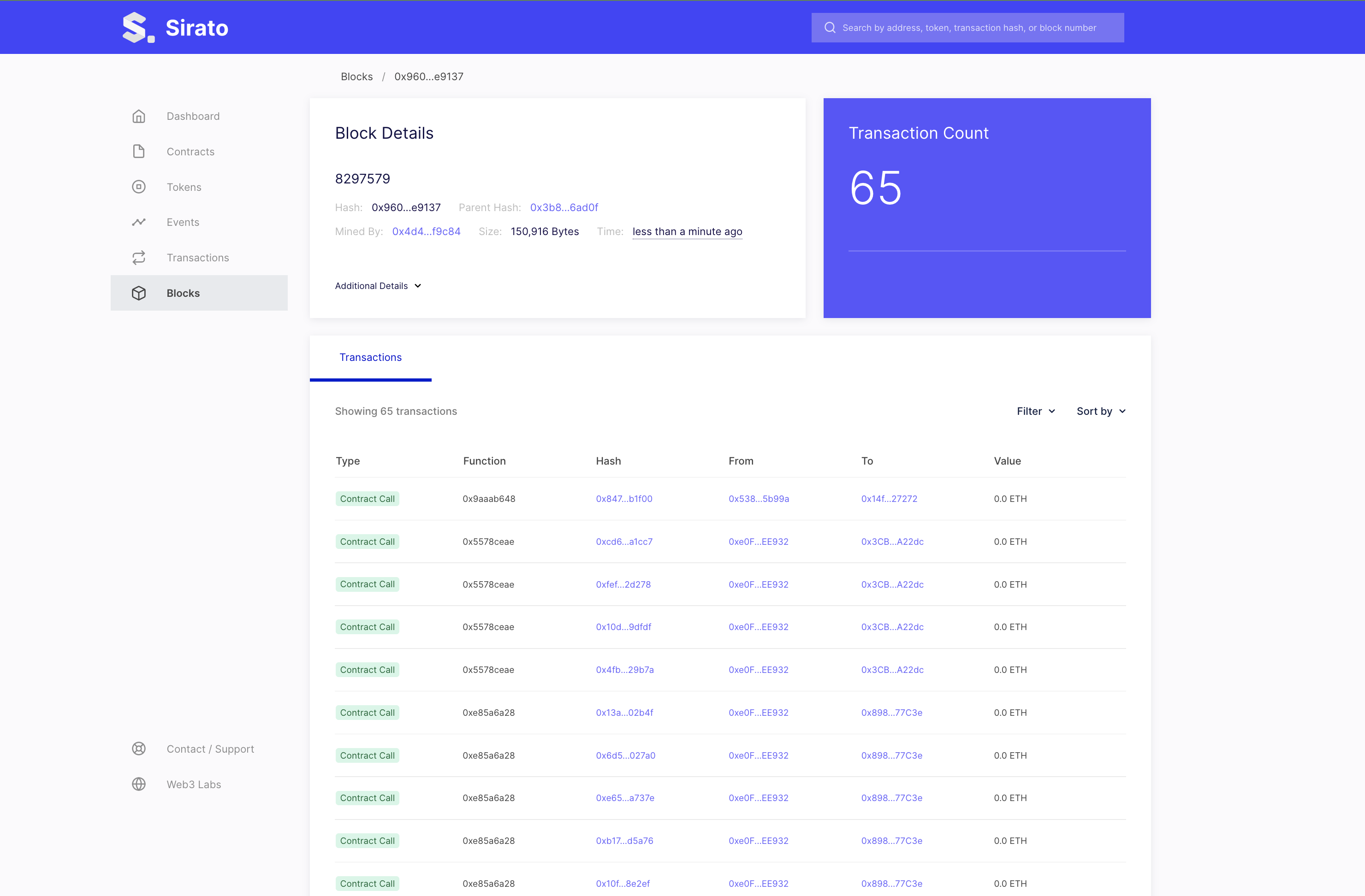
The Transactions page shows a paginated view of new and historical transactions.
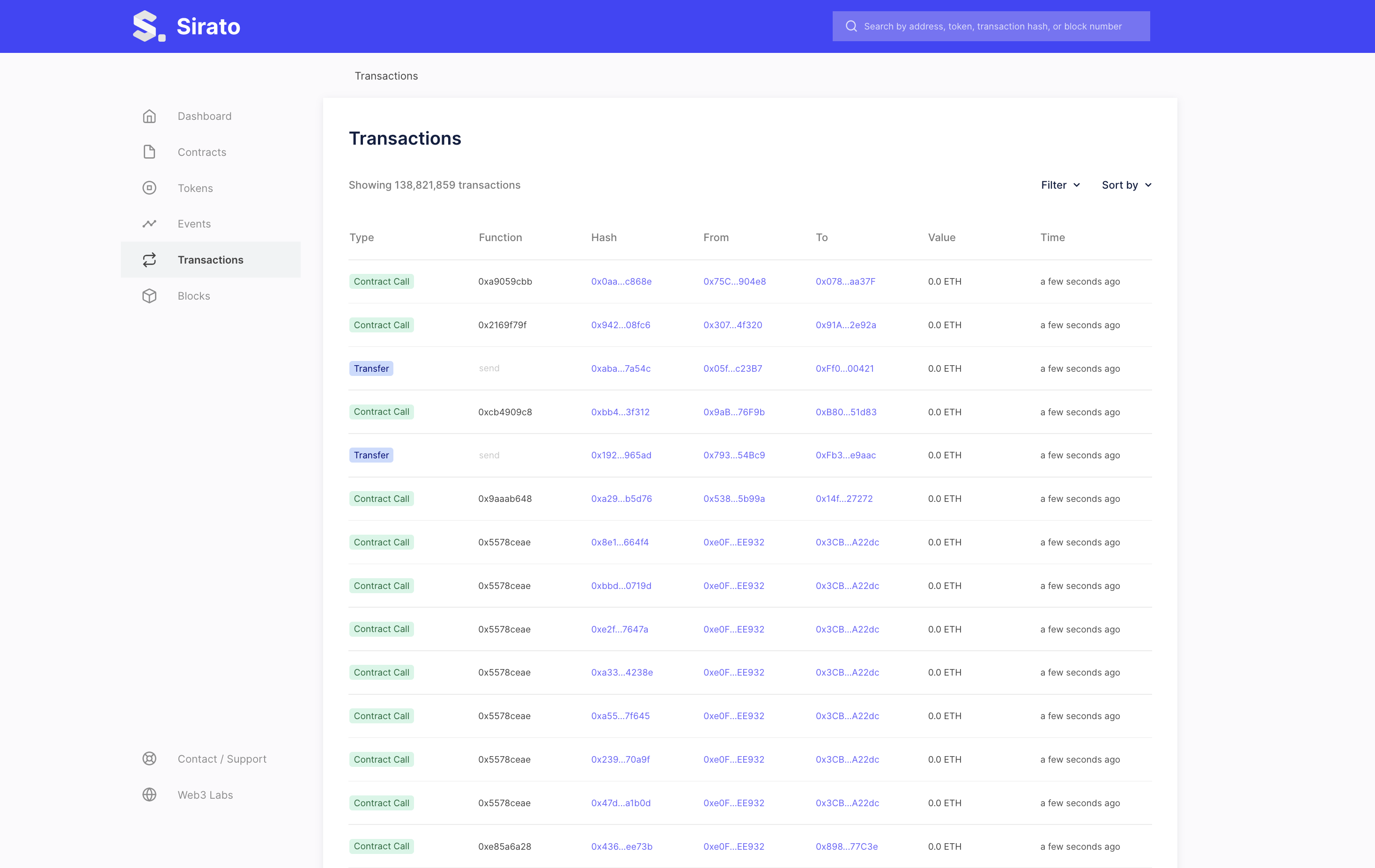
Stop Sirato
To stop all the services from running, run the following script:
- Command
- Result
./stop.sh
*************************************
Sirator Explorer for Besu
*************************************
Stopping explorer
[+] Running 5/5
⠿ Container docker-compose-nginx-1 Stopped 0.5s
⠿ Container docker-compose-ingestion-1 Stopped 4.0s
⠿ Container docker-compose-web-1 Stopped 10.3s
⠿ Container docker-compose-api-1 Stopped 2.9s
⠿ Container docker-compose-mongodb-1 Stopped